LEGO Mindstorms EV3 has built-in Wifi capabilities so you don’t need to buy an expensive WiFi sensor like you had to do with NXT. Unfortunately LEGO decided to save some pennies and don’t include an actual WiFi card inside the brick ( to save battery life of course *grin*).
So if you want to connect your robot with WiFi to your computer so you can program it remotely and send it command, much like with Blueetooth but faster you have to buy a WiFi dongle for EV3.
Actually Mindstorms EV3 only supports Netgear N150 Wireless Adapter (WNA1100). It is a big ugly and black WiFi dongle that will make your robot looks like a plane with just one wing. The other option is using Edimax dongle, that it is world’s smallest WiFi USB card.
The problem is that it doesn’t work with LEGO Mindstorms out of the box. Keep reading to know how to fix it and make it work with your LEGO Mindstorms EV3 kit.
Get the Wifi Dongle
First step is getting the WiFi dongle and good news is that you can order it at Amazon for barely £7
So once you get the dongle, open the box and get the dongle at a handy place. We will use it later.
Update the EV3 Firmware
As I was telling you EV3 doesn’t work with Edimax dongle out of the box. We need to update the firmware of the EV3 brick so it support the little USB dongle.
By doing this we are updating EV3 with a modified Linux kernel that has support for this little dongle.
Will update the firmware void my warranty?
No, you won’t void any warranties doing this.
Will it work with the EV3 software?
Yes, it supports EV3 standard software.
Can I restore LEGO original firmware if I don’t like this?
Yes, you can always restore original LEGO firmware.
Can I make a brick of my brick? Can I break it?
No, there are no risk of breaking your EV3 brick.
Will I lose files stored on the EV3 brick?
Yes, you lost the files on the brick. Do a backup first.
So go and download the modified EV3 Firmware from the original source ) and open EV3 Software, go to Update Firmware section and ignore newer firmware updates.
Click on Browse and find your ev3-edimax.bin file, then the screen will look like this.
Click on the Edimax file and click download ( make sure your brick has full battery before this! ). It will start updating the brick.
Once the process is complete it will reboot the EV3. So now introduce your Edimax WiFi dongle.
Enable Wifi
So now we go to the last Tab in EV3 Brick screen and enable Wifi
Configure Connection
… and the WiFi Card will start blinking with a blue led.

After a while, around 10 seconds or so a list of Wifi connections will appear.

Choose your network and click on Connect.
Now you can choose the security of your network, either WPA2 or None. Keep in mind that using WPA2 will shorten your EV3 Battery life… but it more secure.
Time for some fun and type your WiFi Network password. It is usually written down under your Internet router. Now type it…
And voila! It is connected! Just look at the Wifi Icon on the top left of the brick that has a two arrows.
Connect on EV3 Software
It is even easier than plugin the USB cable :)
First open EV3 Software and look at the bottom right corner… it should be like this
Click on the third side tab so that it looks like this:
Click the refresh button ( or even you don’t need that ) and it should change to this
Finally click on the Wifi check mark and there you have.
EV3 Software and the EV3 are now joined using Wi-Fi… no more USB messed cables. Hope you find this tutorial useful, but in case there is any question that I left unanswered please drop me a comment and I will try to help you.



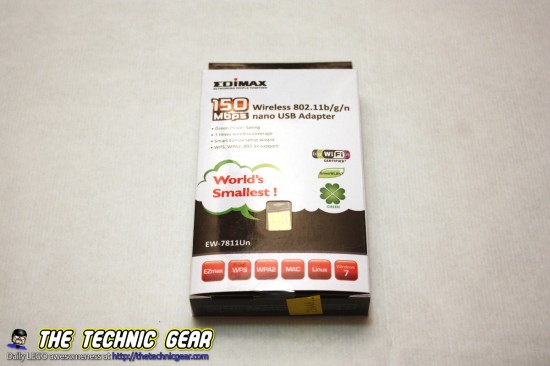
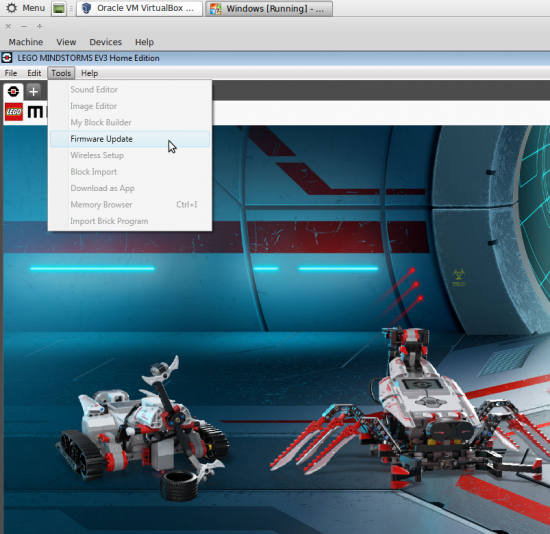
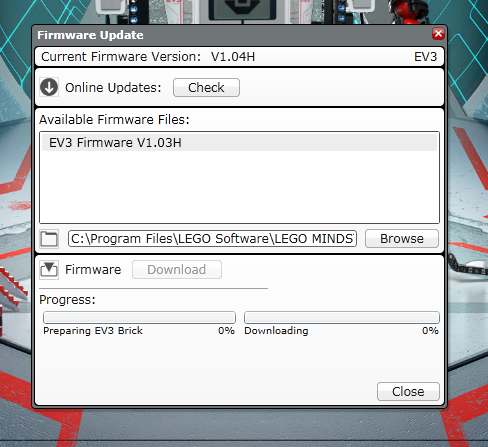
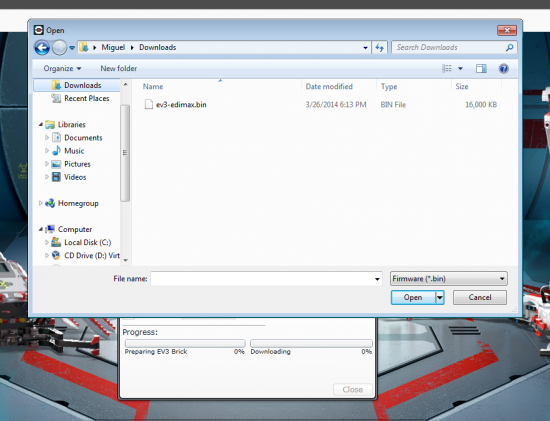
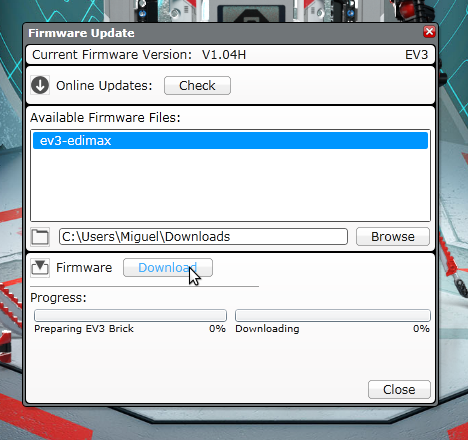
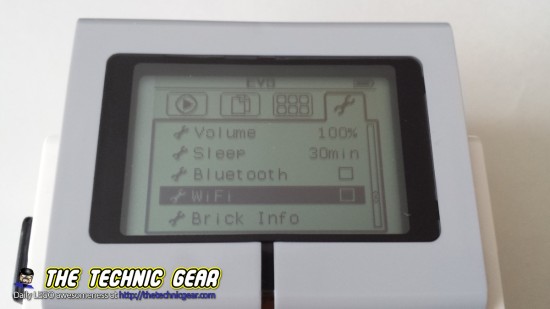
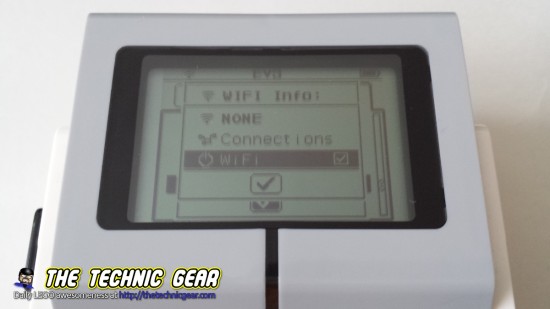







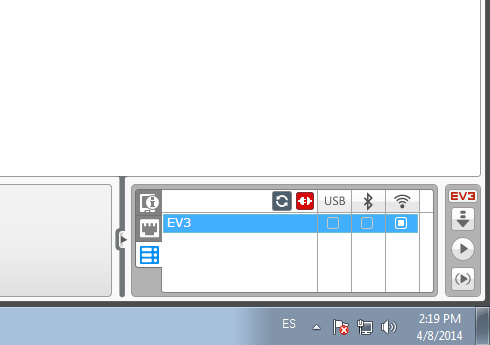
Thanks for the article.
I have tried to make it work without success. After installing the linked firmware, I see firmware version 1.04H installed. ¿Is that right?¿Or should it be something different?
Yes, it is right. Now plug the wifi, reset the brick and it should work.
More info: I have been able to successfully connect to my wifi network from the brick, but I cannot see it in my PC using the Lego EV3 Software (on Windows 8.1)
Are both your PC and the brick connected to the same Wifi? You need to make sure that they both are in the same network
Thanks, my PC is connected by ethernet, but it is the same LAN, so I assumed my computer didn’t need to have wifi access. I will try to connect from my laptop to check… damm it, now my EV3 brick is refusing to connect to the wifi, so I cannot check :( I will keep yo informed of my progress, I am really keen to connect my EV3 brick either by wifi or bluetooth with no success yet :(
Well, finally I managed to fix my wifi, which I have broken in the meantime, connect again from the brick , and then I can see my EV3 from the laptop, but not from the PC, so it seems the PC running the software must actually be connected to the same wifi network. That behavior surprises me, I don’t think this should be like that. At least I found a way to connect remotely, which is great ! Thanks for your help. And congrats for your blog and youtube channels, I really like some of the articles and videos you produce ;)
Hello!
You can type mixed case passwords all right, just hop (cursor key left etc.) to the virtual key “ShiftLockToggle”, sited left of char “A” and press OK, switching to lower case or back to upper case.
Has anyone seen a Educational Firmware (1.0xE) with the mod? Or can I do data logging experiments with the H anyways?
Of course I shot some WNA1100 Netgears for some EUR, 7-9 inc. pp, and a pair came with a suiting router, and of course this got an all upper-case password ;)
Of course the original WLAN stick ist old, sold for completely sky-high price. Seen it for 11-14€ new. But ist is working. And ANY USB stick sticking out of the ONLY precious USB host plug ist one to much in harsh environments.
Leading to some idea…: (sorry if it doesn’t get clear, english is not my mother tongue):
I am desperately searching for plastic PCB foil that can be soldered to some form of USB plug male (sawn tight short at the neck, so foil has room to bend inside the plug hole, plus a strap to get it out;) and female, serving as an extension that has a plug _completely_ vanishing in the socket in the ev3. The printed circuit foil should be bendable enough to have the opportunity to do a straight 90° bend, so no design restrictions apply to any technic bars, etc., on the mechanical lego side of the robot, even allowing covering the usb hole as the case in so many good old designs.
So I’m searching for a PCB manufacturer that would do a solderable version of a USB cable. Perhaps one could use PCB material for the plug as well, little bit of gold plating for luxury like on some tiny usb memory sticks. Or re-using such.
Have fun!
Andi
Thanks.
By the way, maybe are you looking for something like this? http://es.aliexpress.com/item/Right-angle-90-Degree-USB-A-M-F-extension-Cable-Cord/324938846.html
Excellent! I managed to connect to my WiFi. Are planning on writing a tutorial on how to interact with the EV3 and the PC? Better yet, how to connect the EV3 to the Internet and control it from a remote location?
Sounds like a fantastic idea. I will sure cover this on my EV3 Megatutorial… meanwhile I have to say that it is quite trivial to get it done using leJOS
Pingback: HOWTO Install leJOS 0.8.1 on LEGO Mindstorms EV3 ← LEGO Reviews & Videos
In the article, you say it will only accept letters in uppercase. That’s not really true. You can use the button right above the one to change to numbers (an arrow pointing down) to change the letters to lowercase.
Ouch. I didn’t notice it. Fixing the article right now.
I tried this firmware but I am having problems.
I can connect my brick to my wifi network. I can see the brick in the lego software only sometimes (even after pressing refresh). When I can see it, if I click on the box to connect then the lego software gives error message that it fails to connect.
I checked the brick address, and i pinged it with the command line. The response was destination unreachable.
Any thoughts ?
Umm… I really love Wifi networks… let’s try this: Get close to the AP and give it another try, does it fail sometimes? Turn off your brick and do a ping to the IP of the brick was assigned to… it should fail.
Also make sure you are pinging the 192.168.x.x and not the 10.0.0.1
If still fails make sure your AP is correctly configured for DHCP, it could be possible that your PC is already configured with a static IP and the AP is giving a wrong range of IP and that could be the cause of the destination unreachable.
Tell me what you get.
LEGO made an update of the firmware to 1.6. Did you made an EDIMAX version of this firmware, too? I guess there are less bugs in a newer firmware, but I need the EDIMAX support ;-)
the brick will not connect to my WiFi network. I enter the password and it always says error. Any suggestions?
Did you updated the firmware of the brick as explained above?
Hello Cole D. My mistake was to use big letters (standard) for the password. Did you shift to small letters?
Yes, I updated the firmware. I checked and it says V1.04H on the brick. I did shift to small letters.
Which security setting has your router? Check it is either WPA2 or none. That may be the problem.
Another option could be that your router doesn’t give automatically IP addresses ( Is DHCP enabled? )
I think you found the problem. My router has WPA and not WPA2. I am working on changing it over, but otherwise I think the case is solved.
I have the same issue with the router. It has WPA security key. Is there a way to connect with out changing the router security to WPA2?
No, AFAIK it has to be either Open or WPA2. WPA has several security issues that make it a poor option for network encription.
No, you must have WPA 2 for it to work, it just says error with WPA.
Is there a way to connect bluetooth or wifi without a dongle??
Could I use the USB port in my brick to charge my phone?
I tried it with an android phone, it charged for a vew seconds and then the ev3 crashed.
Hello Miguel,
is there a firmware 1.6 including the driver for the EdiMax ?
Thanks for this post, I have been able to access wifi using this firmware change, now my regular Micro USB connection from the brick is not recognized also if I upgraded the firmware with the dongle working, will it pick up an adapter or do we have to redo this all over again ?
Hi,
I tried to follow the instructions but when I select the edimax binary nothing shows in Available Firmware Files. :(
I am blocked by this issue.
I am running LEGO Mindstorm home edition on a OSX 10.9.2.
Hi Guys, Does anyone know if there is an updated version that includes the new 1.06 firmware? Either 1.06E or 1.06H
Is the Firmware 1.04 also able to connect the brick with bluetooth to an iPad?
Yes, it can.
this Edimax can work on EV3 new firmware 1.06h?
+1 for a modified 1.06H version.
Does the router need to be configured as a GATEWAY or AP ? Thanks!
Umm… not sure. As a AP should be enough.
I got it to work with the router configured as a gateway. The trick was to update the Netgear usb dongle to the latest drivers (via the PC) and have both the EV3 and the PC on the same Wifi.
My brick is stuck on the start up page how do you fix it
Remove battery and then reinsert battery
Hold down Center and Right button until it says “Updating…”
Plug into computer
Update the Firmware ( Tools | Firmware Update )
Select the Firmware revision and hit Download
It should download and install the latest update and then reset on it’s own. Resetting takes about 1 min or less usually.
how it would be possible to connect two computers at the same time a block?
If you are using leJOS you can create as many IP connections as you want but really no clue about how to do it using Mindstorms EV3 software.
or two connections simultaneously wifi and bluetooth. Thank you very much.
Miguel, will there be an updated firmware?
Let me check. I suppose that it is as easy as recompile the kernel for the new firmware that LEGO released. I will update here what I find.
any News regarding 1.06 FW incl. edimax Driver?
Hello, does it means that the current FW from Lego doesnt work with Edimax EW-7811Un?
As 1.04 it doesnt. I am not sure with 1.06, I still have to try… but it is a low priority for LEGO to fix it :(
Hk thanks. are there plans to get an update edimax FW version for 1.06?
Hello, i have been able to install the 1.03 edimax Version and has worked. But do i really have to enable the Wifi after shut down and up?
Thank
it does not come up when i click it to download i tried to do it again but it still does not work
What does happen when you click download? Does it says anything? Are you using the same firmware version?
This works. One comment: you cant use USB cable with Wifi dongle inserted. Shutdown and remove Wifi dongle if you want to use USB cable.
Wil there be a 1.07H release of the edimax solution
Hi – Anyone out there who have successfully tested this USB dongle for firmware1.06H ?
Thanks for this article, just received the adapter, installed the firmware, did the setup and from my son’s Windows 7 laptop the Mindstorms software can connect with the EV3 brick successfully. He will be stoked! On my Mac (10.9) on the same Wifi network Mindstorms software can’t see the EV3 despite repeated refreshes. I can ping from the Mac the EV3 so the IP connection is working. Any suggestions?
Ummm… no idea. I have a Mac too, so perhaps I give a try and see if I can fix it.
Can you upgrade to 1.07E version, pretty please?
New firmware is always supposed to correct some bugs, better too be safe.
I tried this but it does not store the wifi settings. Every time I would have to reenter the same thing on every restart. Do you know why?
Hi, today I downloaded a new official LEGO firmware 1.08H to my EV3 and it works with Edimax EW-7811Un and my WPA2 encrypted wifi network. Connection between P-brick and Mindstorm software on my PC that is connected to the same wifi router by wire works great.
Who made the alternate firmware? Do they explain how it was done? For this I’d rather learn how to fish than trust someone to fish for me.
Hello,
LEGO has made an update to 1.08H. This works with the EDIMAX Stick out of the box.
Hi all,
1.08H works well with EDIMAX wifi! I tested it 5 minutes ago. Have fun, ty LEGO.
You can downolad from here: http://www.lego.com/en-us/mindstorms/mindstormservices/firmware-download-page?assetid={38E66EC3-1C63-4305-BD8C-561A6E554116}
Hello,
good docu and, yes, 1.08H supports the Edimax.
However, the restriction to the same subnet is somewhat annoying. Thus I can connect from a VM with NAT.
We’re running firmware v1.09E. We’re trying to connect at a school with 2 wireless networks – one is secure that redirects to a page requiring a user name and password, the other ‘guest’ network is unsecured. Even with both the laptop and the EV3 connected to to guest network the WiFi option in the last steps above is grayed out. We’ve tried refreshing with no luck. Any suggestions?
How do you configure the EV3 so that it retains the WPA2 password ??? … So annoying to have to key it in each and everytime one turns off/on the brick.
Hi,I want to restpre to the regular lego firmware,but how do we do that?
Hi Miguel, I have re-found Lego and have been inspired by your website and videos.
Is the EDIMAX install still the best WiFi for the EV3 given it’s now 2017?
The EDIMAX is working perfectly with firmware version V1.10E.
Where do you get the ev3-edimax.bin file? I cannot find it.